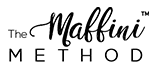The Maffini Method: Transforming Education
At the Maffini Method, we understand the challenges that kindergartens and preschools face when it comes to finding a curriculum that is both innovative and effective. That’s why we are dedicated to providing everything you need to create a high-performing school – from comprehensive materials and training to cutting-edge methods.

Our Philosophy
We believe that every child is powerful and full of potential. With the right learning environment and tools, every child can succeed and learn successfully. That’s why we offer a research-based curriculum and training that empowers all staff to excel in teaching our youngest students.
Our Methods
We use a variety of methods including mindfulness, social-emotional learning tools, STEM materials and lessons, high-level communications programs and integrated and exploratory learning.


Our Goals
Our ultimate goal is to inspire preschools and kindergartens around the world to use the Maffini Method to instill excellence in education and develop thriving children who excel in multiple areas and reach their highest learning potentials. We want to empower educators to create an environment where children can learn and grow in a fun, engaging and effective way.
Maffini Method Curriculum
This is where I write a short paragraph explaining Service #1. To edit this blurb I need to go to Dashboard->Pages->All Pages->Hover over Home and choose “Edit.” Then I need to scroll down and find the grey box called “Blurb Service#1” and click on the 3 lines at the top to open the Edit window. This is also where I can change the Icon above the blurb, by choosing another icon from the icon library.
AfterSchool Courses
This is where I write a short paragraph explaining Service #2. To edit this blurb I need to go to Dashboard->Pages->All Pages->Hover over Home and choose “Edit.” Then I need to scroll down and find the grey box called “Blurb Service#2” and click on the 3 lines at the top to open the Edit window. This is also where I can change the Icon above the blurb, by choosing another icon from the icon library.
Consulting
This is where I write a short paragraph explaining Service #3. To edit this blurb I need to go to Dashboard->Pages->All Pages->Hover over Home and choose “Edit.” Then I need to scroll down and find the grey box called “Blurb Service#3” and click on the 3 lines at the top to open the Edit window. This is also where I can change the Icon above the blurb, by choosing another icon from the icon library.